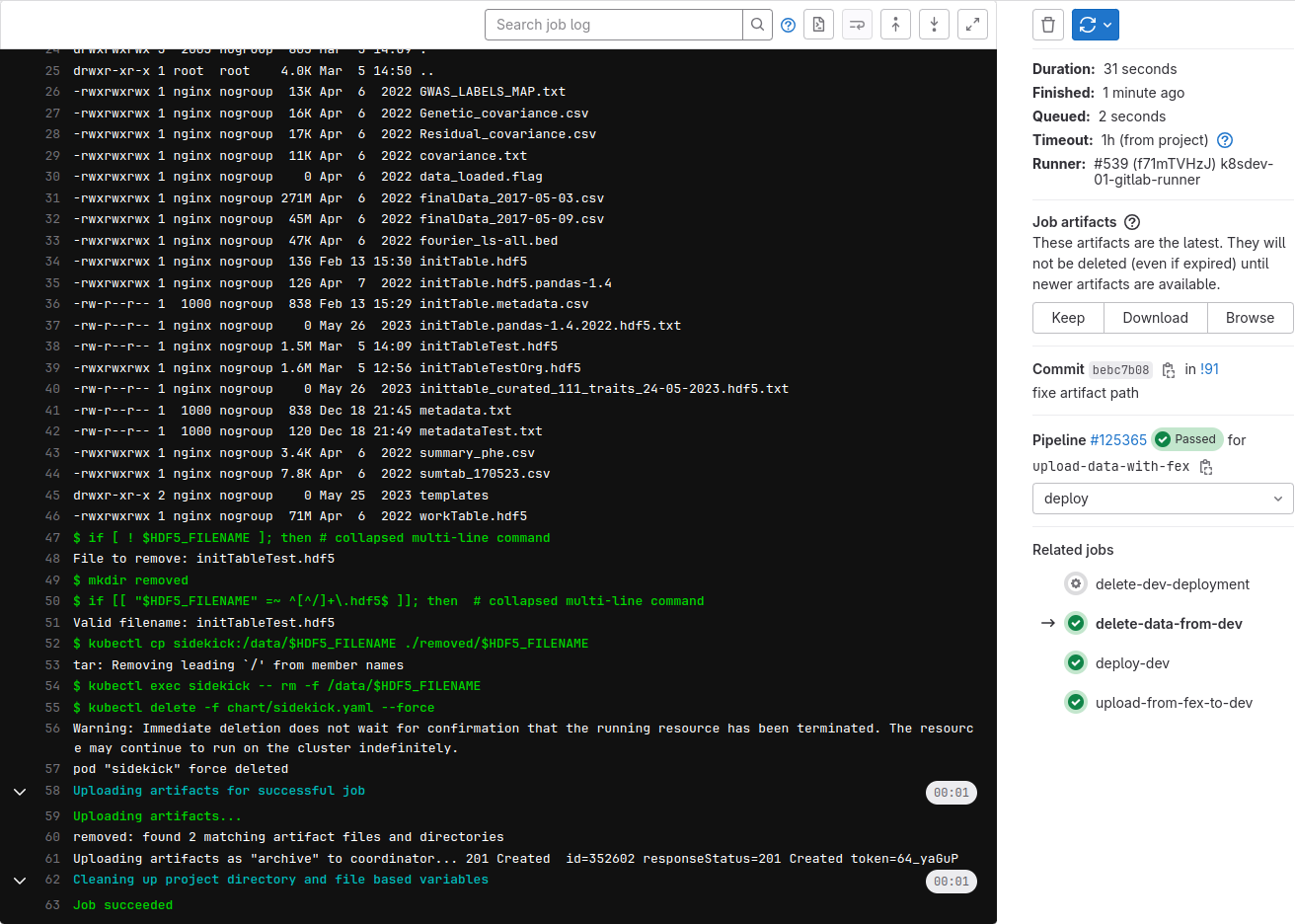Web admin
Updating data
You can update data using kubectl, to do so see this "How To".
An alternative using fex.pasteur.fr is also proposed, with no binary to install locally.
Upload to fex
Go to https://fex.pasteur.fr/fup, click on "fex yourself" and choose the file you want to send. In our example it is initTableTest.hdf5
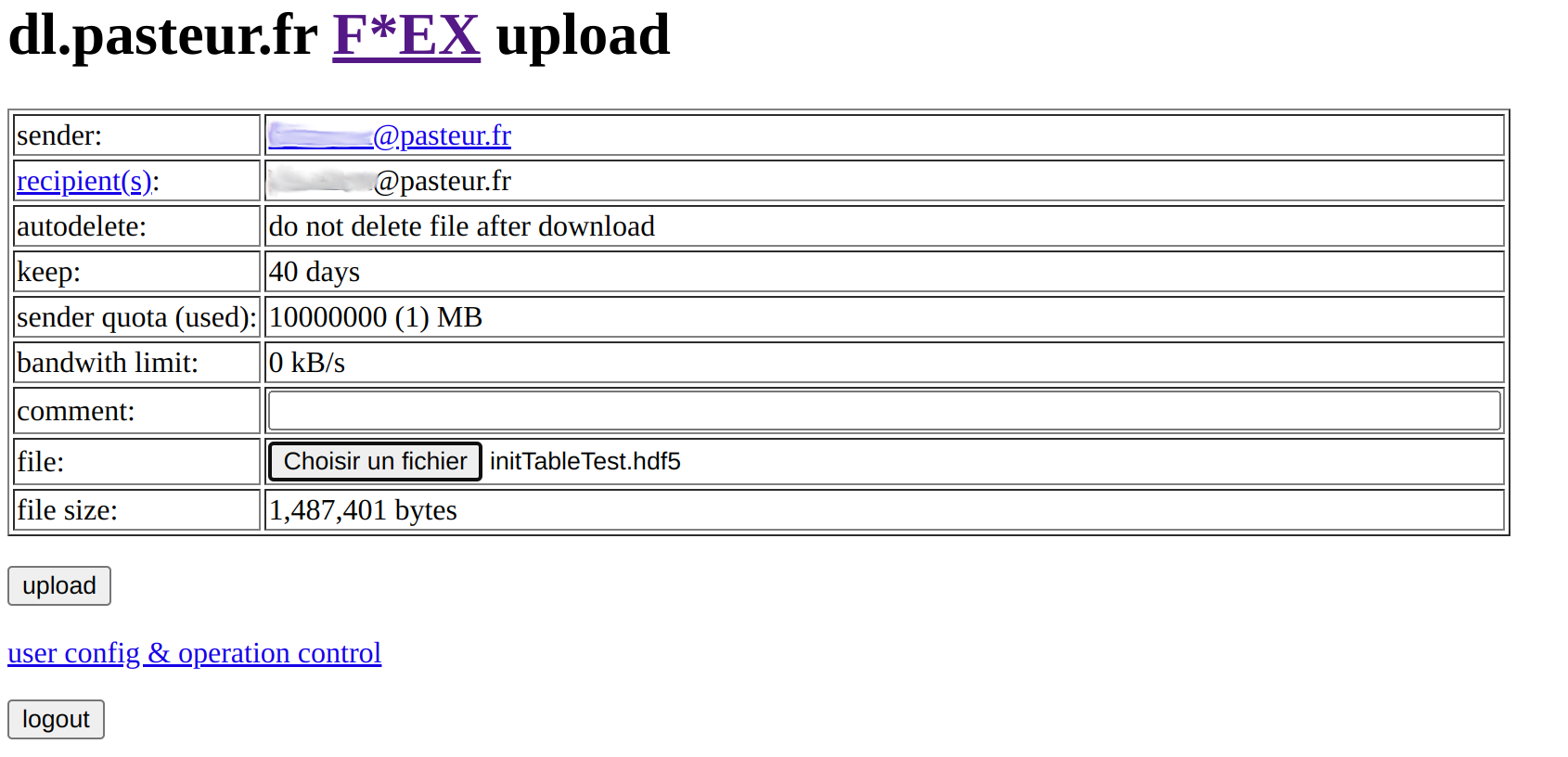
Get the fex link
You then receive an email containing the url where the initTable is available, copy it. In our example it is https://dl.pasteur.fr/fop/6atgurR3/initTableTest.hdf5
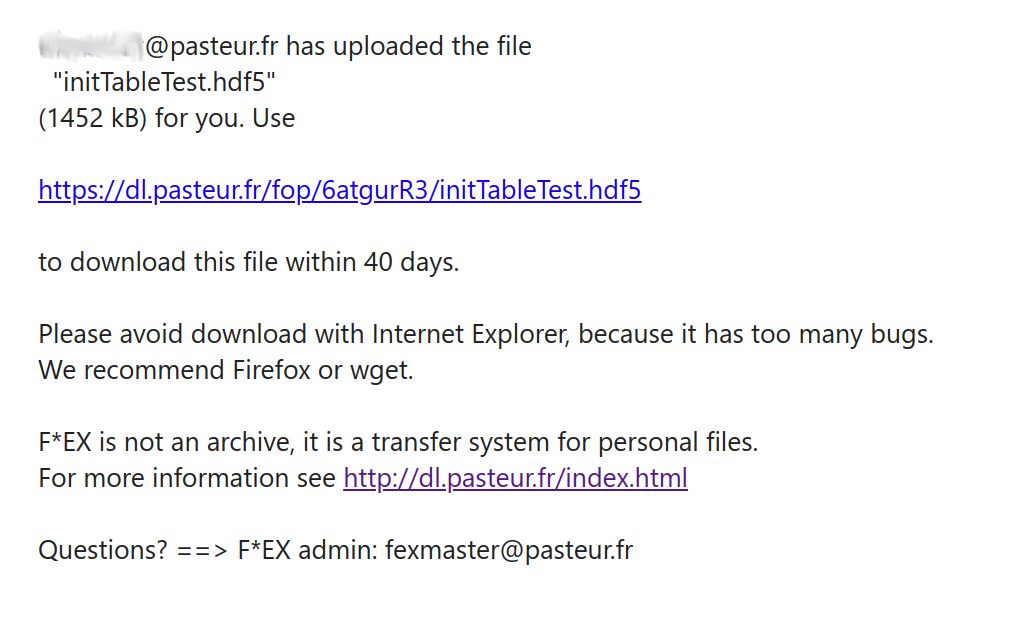
Go to gitlab pipelines
Go to https://gitlab.pasteur.fr/statistical-genetics/jass/-/pipelines
Click on the last grey/green circle on the right (indicated 1 in the following image).
Then on the task upload-from-fex-to-dev (indicated 2) if you want to send the file in dev.
A job is also proposed related to master pipelines.
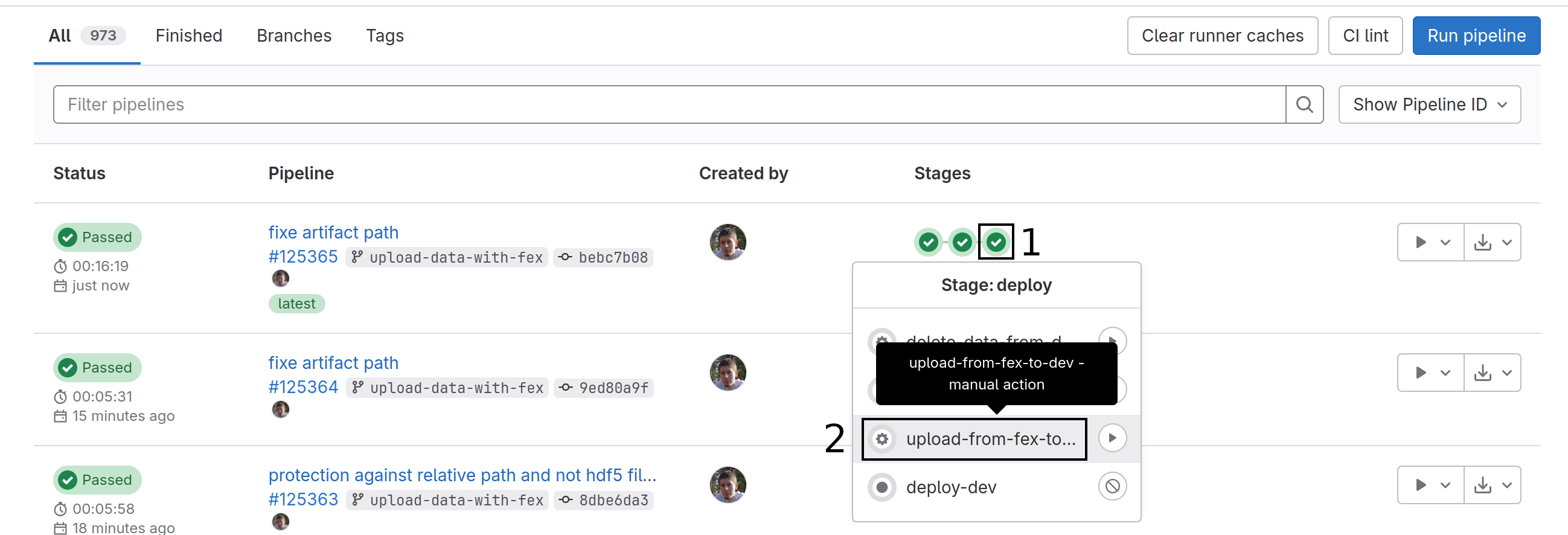
Trigger while providing the URL
Provide in an variable name FEX_URL the url.
In our example FEX_URL=https://dl.pasteur.fr/fop/6atgurR3/initTableTest.hdf5
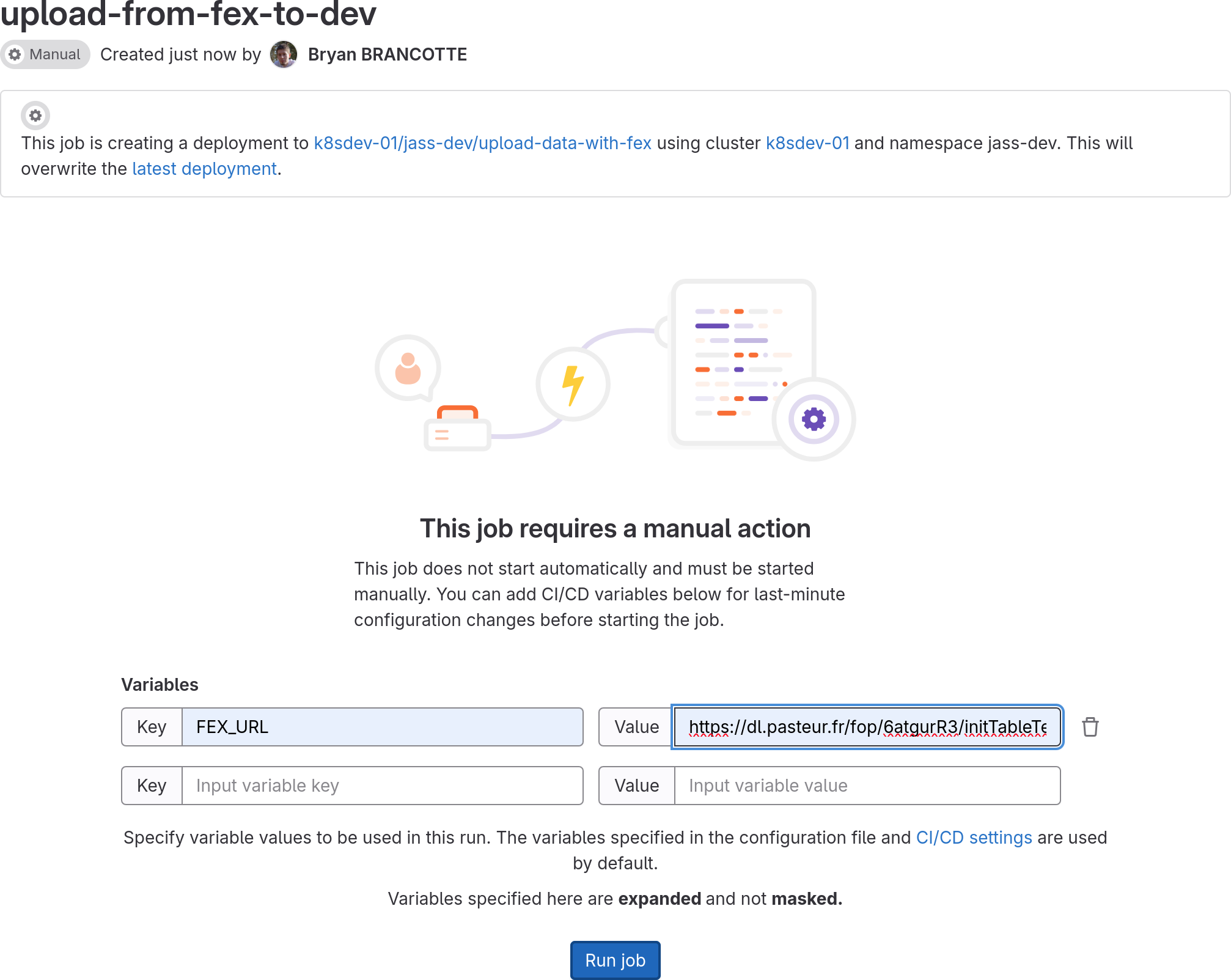
After some time the job is completed, you see with the ls that the file is now there.
After the job is completed, in the right part you see "Job artifact", when browsing them you have the file you have added, and the previous one that was replaced. Artefact are keep 1 month as of March 2024.
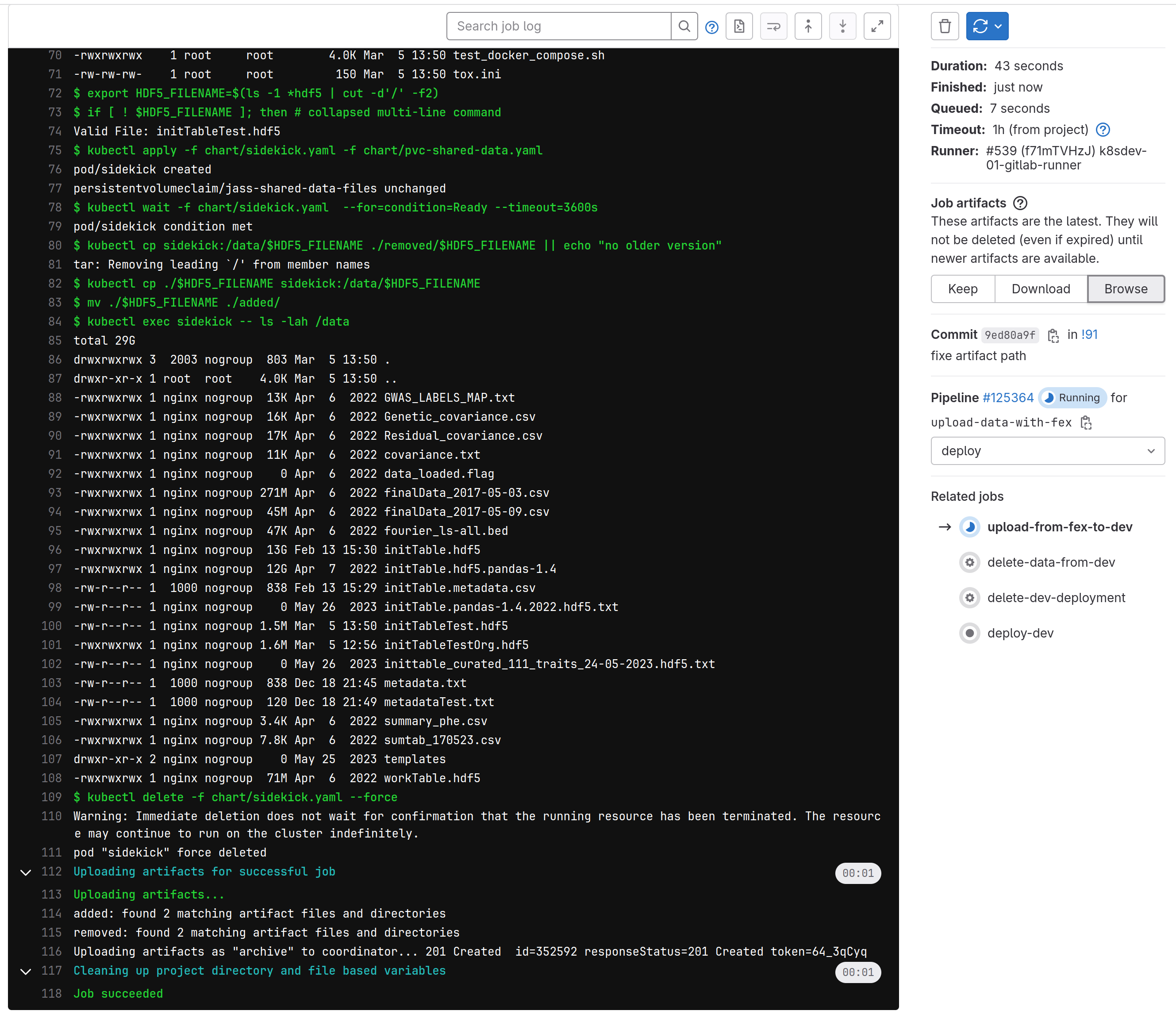
Deleting data
You can also simply delete hdf5 file (and only them).
Go to https://gitlab.pasteur.fr/statistical-genetics/jass/-/pipelines
Click on the last grey/green circle on the right (indicated 1 in the following image).
Then on the task delete-data-from-dev (indicated 2).
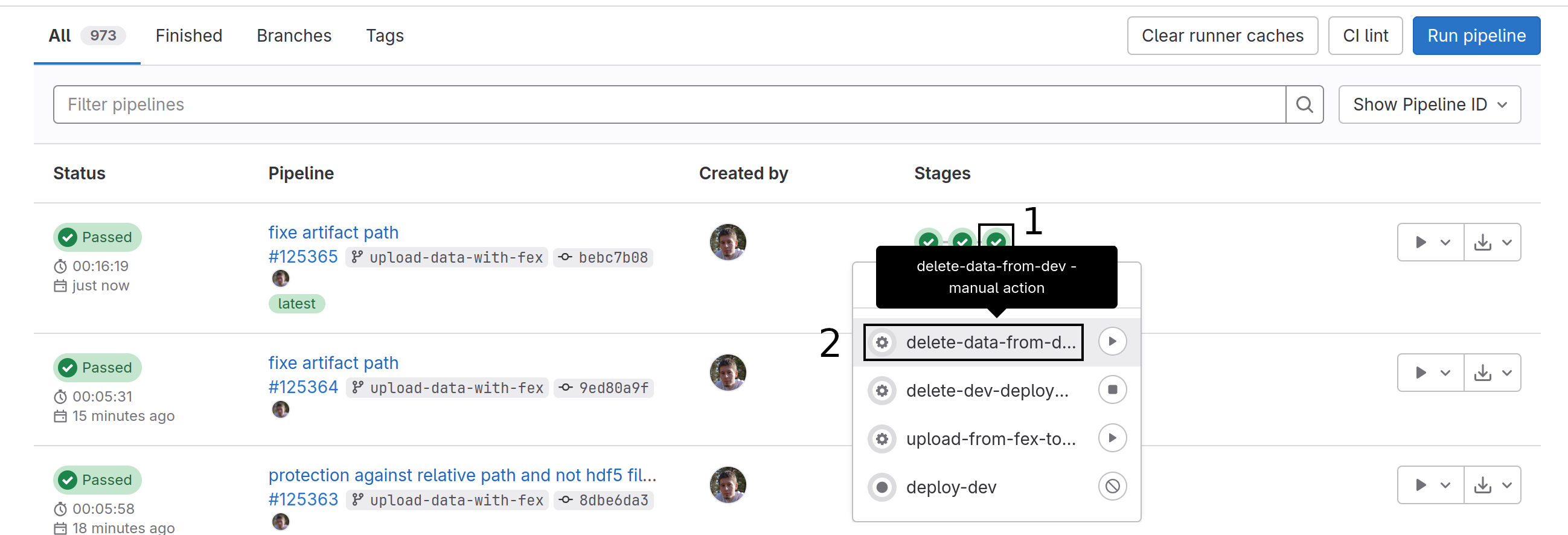
Trigger while providing the filename
Provide in an variable name HDF5_FILENAME the hdf5 filename (no relative path allowed).
In our example HDF5_FILENAME=initTableTest.hdf5
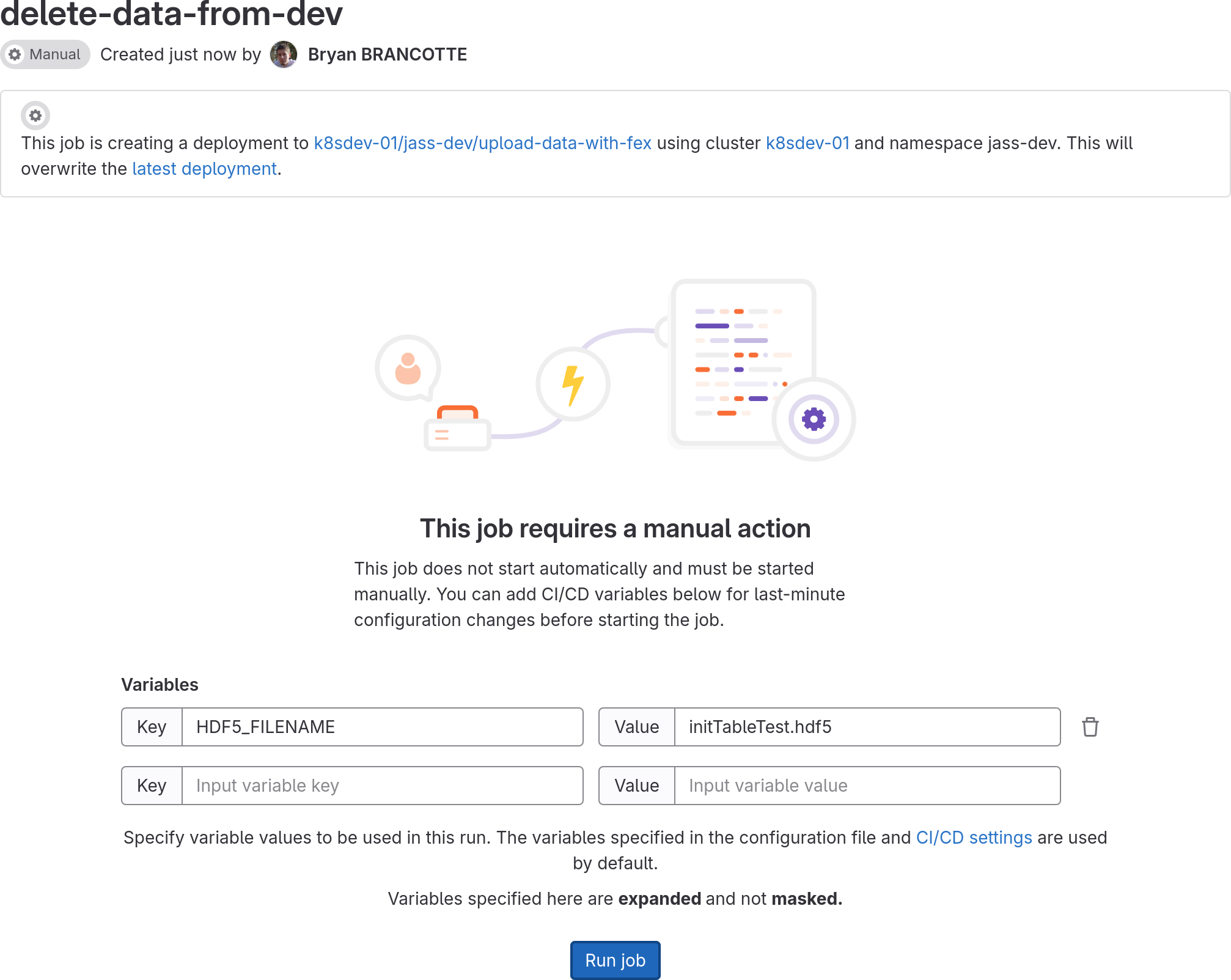
Also in the right part you see "Job artifact", when browsing them you have the file you just removed. Artefact are keep 1 month as of March 2024.